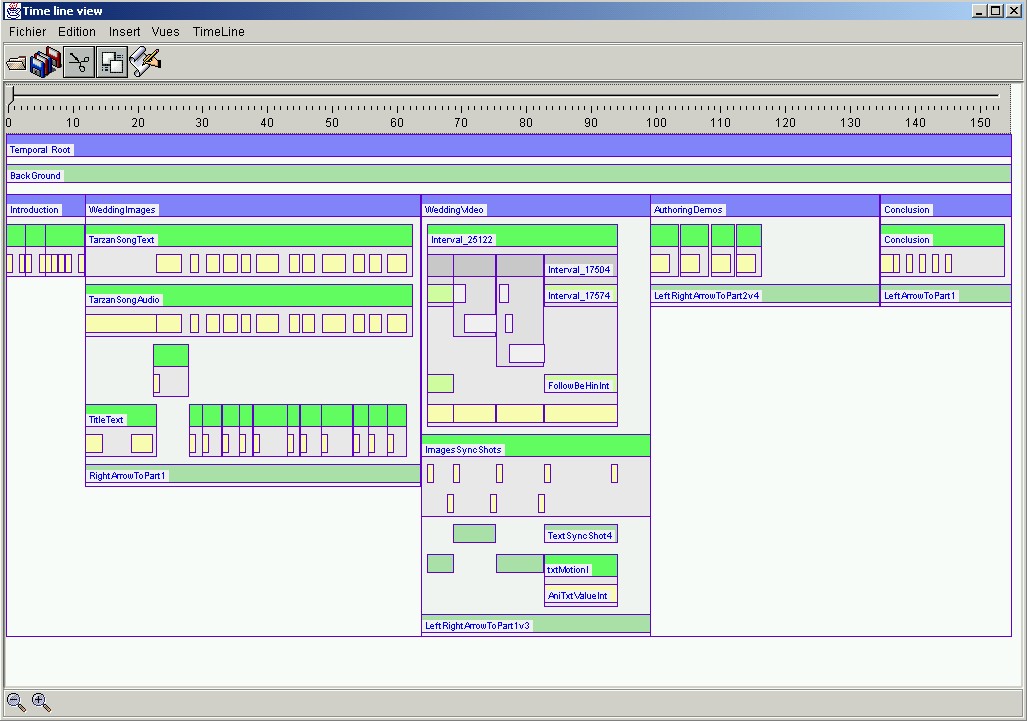Multi views of Tien's
Wedding MADEUS multimedia document using structured media (structured text,
audio and video)
The document's scenario has four scenes: Introduction, Wedding Images,
Wedding Video, Authoring Demos, and Conclusion.
- the Introduction scene is the presentation of about document infomation
(product, author and table of content).
- the Wedding Images scene presents fine-grained synchronization between
the sequence of presentations of wedding images and the audio and text fragments
of the song "You'll Be in My Heart".
- the Wedding Video scene presents the fine-grained synchronization
between the playout of wedding video's shots and the wedding image presentations.
It presents also the hyperlink on a video object (flower) and the spatio-temporal
synchronization of the text with the video object (the text object follows
the video object).
- the Authoring Demos scene, we will inserts in this scene a new structured
video that has four shots, and then make the presentations of four images
in the scene synchronize with four shots of the video (equals synchronization).
- Finally, in the Conclusion scene, our tool is used to present our
conclusions and perspectives about itself.
There are only a few snapshots for each scene.
Click on an image to see it.
Execution view (document's presetation)
|
Introduction
|
|
|
|
Wedding Images
|
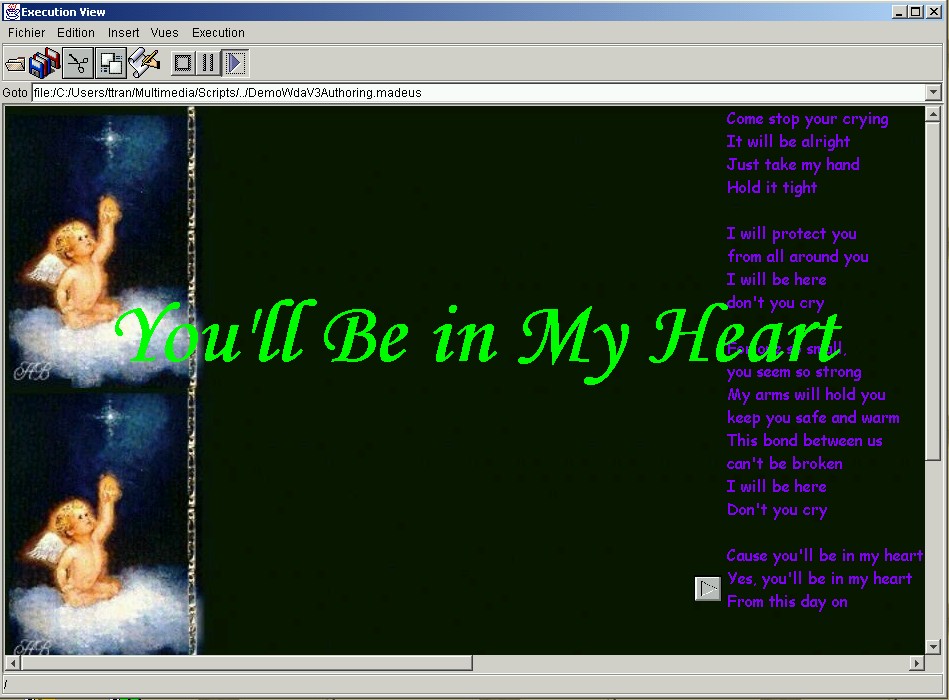
|
|
|
Wedding Video
|
|
|
|
Authoring Demos
|
|
|
|
Conclusion
|
|
|
|
Time line view (temporal layout of document)
The timeline view makes possible to visualise the structure and the temporal
placement of media objects. The author can directly modify the temporal placement
of media objects in this view by direct manipulations. At the time of each operation
of edition, the system ensures the continuous maintenance of all the relations
that have already expressed.