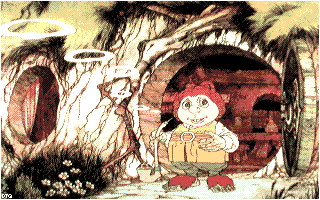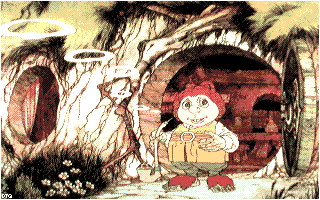Structured editing is not well suited to handling images. However, mixing
structured text and images within the same document may be useful. The Thot
editor stores images in external files and searches for them in Unix
directories in the same way as it searches for documents (see section 7.9).
The Thot editor allows the user to insert images in five formats:
- Images in bitmap format, such as this one
 identified by the .xbm suffix.
identified by the .xbm suffix.
- Images in Encapsulated PostScript format such as the one presented in
Figure 5. These images are designated by
the .eps suffix.
- Images in pixmap format such as this one
 , identified by the .xpm suffix.
, identified by the .xpm suffix.
- Images in gif format such as the one shown below. These images are usually
designated by the .gif suffix.
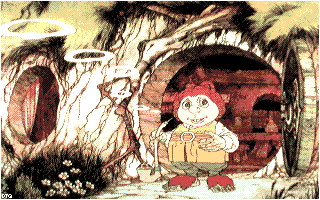
- Images in JPEG format, identified by the .jpg suffix.
- Images in PING format, identified by the .png suffix.

Figure 5 - Some members of the Opera group
As you can see, images can be inserted throughout the text of a paragraph
or between two paragraphs or even in a figure (in Figure 5, the image is inserted as a
Picture in a Figure element of the Report).
When the user has created an image element, the image format, the file name
and the output mode have not yet been chosen. All these parameters can be
entered and modified by using the ``Insert'' command and choosing the ``Within
selection'' option, when the image is selected.
The command ``Within selection'' displays a form with five fields:
- The ``Image type'' field allows the user to specify the format of the
image to be loaded.
- The ``Image directory'' allows the user to choose the Unix directory which
contains the image to be loaded. Images are initially searched for in the
schema directories, then in the document directories. The order in which the
directories are listed is important. It indicates the order in which the
editor accesses directories as it searches for the image file. The editor does
not store the list of directories needed for loading all document images. Thus
the user must inform the editor of his working context (all schema, document
and image directories) so that documents are correctly handled. This working
context can be defined by the configuration parameters presented in section 7.9.1. The ``Environment'' command (see
section 7.9.2) allows the user to
change this context dynamically.
Just click with the left mouse button on the desired directory. The directory
list can be updated by using the ``Environment'' menu (see section 7.9). It is also updated when you edit the
``File name'' field in the same form: the directory part of this name is added
to the list if the directory is not already present in the list and if it
contains images in the required format.
- The ``Files'' list allows you to choose the image: just click on its name
with the left mouse button. This list displays all images in the required
format that are stored in the directory selected in the previous field. When
another directory is chosen, this list is automatically updated.
You can edit the image filename in the input area located under the list.
- The ``File name'' area is updated from the choices made in both previous
fields. It can also be directly edited, for instance to enter the full name
(including the directory) of a file that does not appear in the list ``Image
directories''. In this case, the list ``Image directories'' will be updated.
- The ``Display'' field allows you to select the output mode of the image in
the document:
- ``Without change'' displays the image as it is, i.e. keeping the
dimensions given in the image file. If the image is larger than the space
reserved for it (according to the presentation schema), only the center of the
image will be visible. In the opposite case, the image will be centered in the
space.
- ``Same proportions'' enlarges or reduces the image so that the largest
dimension exactly fits in the dimension of the box sized by the user. The
image proportions are preserved.
- ``Full framed'' enlarges or reduces the image so that it fills the space
reserved for it, thus losing the original proportions.
[Section 18] [Table
of contents]